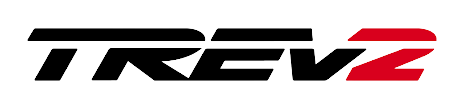The Port of Kunda is an active regional cargo port in the Gulf of Finland, on the southern coast of the Gulf of Kunda between Cape Toolse and Ulluneeme. Since February 2019, Kunda Sadam AS has been performing cargo loading operations in the port and timber terminals and operates closed warehouses.
The most important export items are pulpwood, wood chips, sawdust pellets, peat, and agricultural goods, and import items are gravel and sawdust. The port also handles the imported raw materials and exported products of the Kunda and nearby factories.
Port services are provided 24 hours a day, and various bulk, general cargo and liquid cargo are handled. The weighing service is provided with an autonomous truck scale.
The Port of Kunda has also built two hectares of warehouses and a third closed warehouse.
Needs before Waybiller
- Getting rid of weight cards
- Frequently losing weight cards or using incorrect cards
- Eliminating manual data entry to make writing reports easier
- The need to provide a 24/7 autonomous weighing service made them look for new possibilities and service providers
How did Waybiller help?
With Waybiller, they built a new logistics planning system. The system was divided into two: exports and imports.
Exports
- The customer makes a transport order for each shipment in Waybiller, where the Port of Kunda is chosen as the starting point and its end customer as the destination. Mandatory fields when entering the order are the date of transport, place of departure (in case of export, the Port of Kunda), destination, assortment, transport company, driver and truck. A notification about the transport order will be sent to the transport company’s email. The transport company can add a truck and a driver to the transport order or change the truck or driver already added.
- The truck driver logs in to Waybiller with their user opens the created transport order and notes that he will start the journey to the Port of Kunda to load the goods.
- The truck driver drives on the scale for the first time in the port to weigh the empty truck. The truck driver scans the code next to the card reader with their phone, after which a weight request is made and a stabilized empty weight is obtained in response. In order not to have to weigh the empty weight every time, there is also a “Take empty weight from the previous weighing” button, after which the empty weight is obtained from the previous waybill.
- The cargo is loaded onto the truck (in most cases directly from the ship).
- The truck then drives on the scale for the second time to weigh the full load. The driver scans the code next to the card reader with their phone, after which a query is made for the weight and a stabilized full weight is obtained in response. An e-waybill is then automatically created for the truck in Waybiller. All parties involved in the transport – the Port of Kunda, the freight company and the customer – can access the e-waybill through Waybiller. A report can also be generated about all outgoing e-waybills. The truck then drives to the end customer.
- At the end customer, the truck unloads the cargo and the truck driver notes in Waybiller that the cargo has arrived. If needed, the e-waybill is also sent to the customer and the freight company in PDF format by email.
Imports
-
- The customer must place a transport order in Waybiller to import the goods. Mandatory fields when entering the order are the date, place of departure, destination (the Port of Kunda in case of import), assortment, freight company, driver and truck. In addition, it is possible to enter the number of loads – this way one can easily copy the same order several times. A notification about the transport order will then be sent to the freight company’s email. The freight company can add a truck and a driver (if not specified) to the transport order or change the truck or driver already added.
- The driver then proceeds to pick up the load. To do this, they must first log in to Waybiller with their own account and note that they’ve started driving.
- The truck then drives to the customer and loads the cargo. They can enter and confirm the quantity manually or the data is received automatically (e.g. for KEVILI terminals). An e-waybill with the weight is then automatically created for the truck. All parties involved in the transport – the customer, the freight company and the Port of Kunda – can access the e-waybill through Waybiller.
- The truck drives to the port and the driver note that they have reached the destination.
- When arriving at the port, the truck drives on the scale for the first time to weigh the full weight. The driver scans the code next to the card reader with their phone, after which a weighted query is made and the stabilized full weight is obtained.
- The cargo is unloaded from the truck. At The Port of Kunda in most cases directly to the ship.
- The truck then drives to the scale for the second time to weigh the empty weight. The driver scans the code next to the card reader with their phone, after which a weight request is made and a stabilized empty weight is obtained in response. In order not to have to weigh the empty weight every time, there is also a “Take empty weight from the previous weighing” button, after which the empty weight is obtained from the previous waybill.

Results
Thanks to Waybiller, a new logistics planning system is used at the Port of Kunda.
- An important victory in data entry – the data is compiled in a day
- All information can be tracked in real-time
- All cargo is exported and imported autonomously through Waybiller software.
- Weighing takes place through the application in real-time.
- The waybills are fully digitized.
- Possibility to offer 24-hour autonomous weighing service.
- Many bulk carriers already use Waybiller and their life in Kunda Harbor became much easier.
- Transport orders can also be sent to Waybiller via third-party information systems if someone already has a transport order system.
- The Port of Kunda customers automatically share any functionalities added to Waybiller.
In the future, they plan to add the Waybiller user guide to their website so that the system is easily accessible and understandable to everyone.
“Since the introduction of Waybiller, there has been a significant time gain in data entry: what used to take days is now done in one day. The work of both us and our customers has become easier, as real-time information monitoring is a great help for a 24/7 port. ”
Jaanus Saame, Head of Terminal Services
If you’d like to know how you can start using e-waybills in your company or integrate your dryers or scales, write to us at support@waybiller.com or call +372 606 8120.